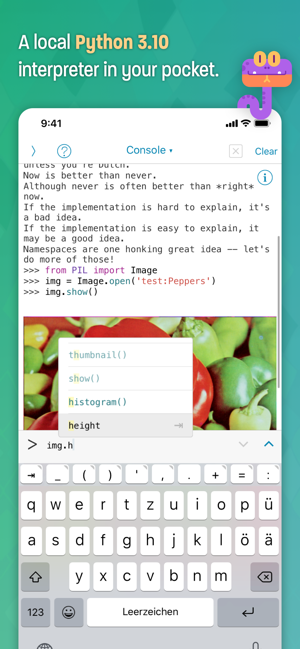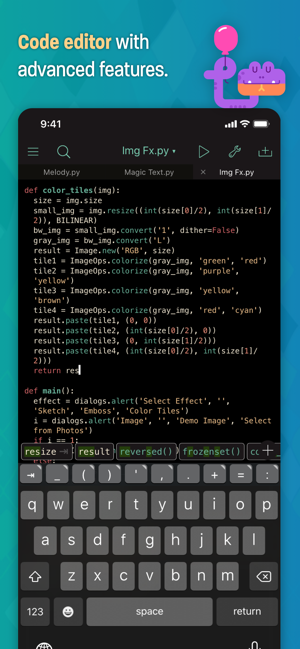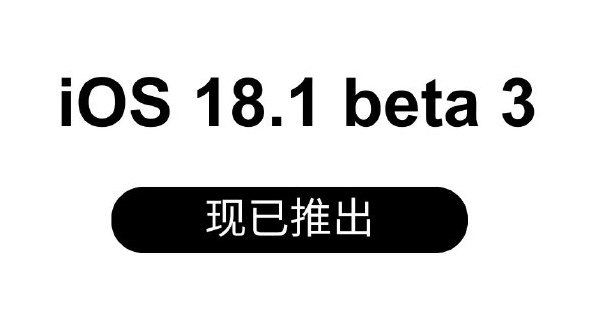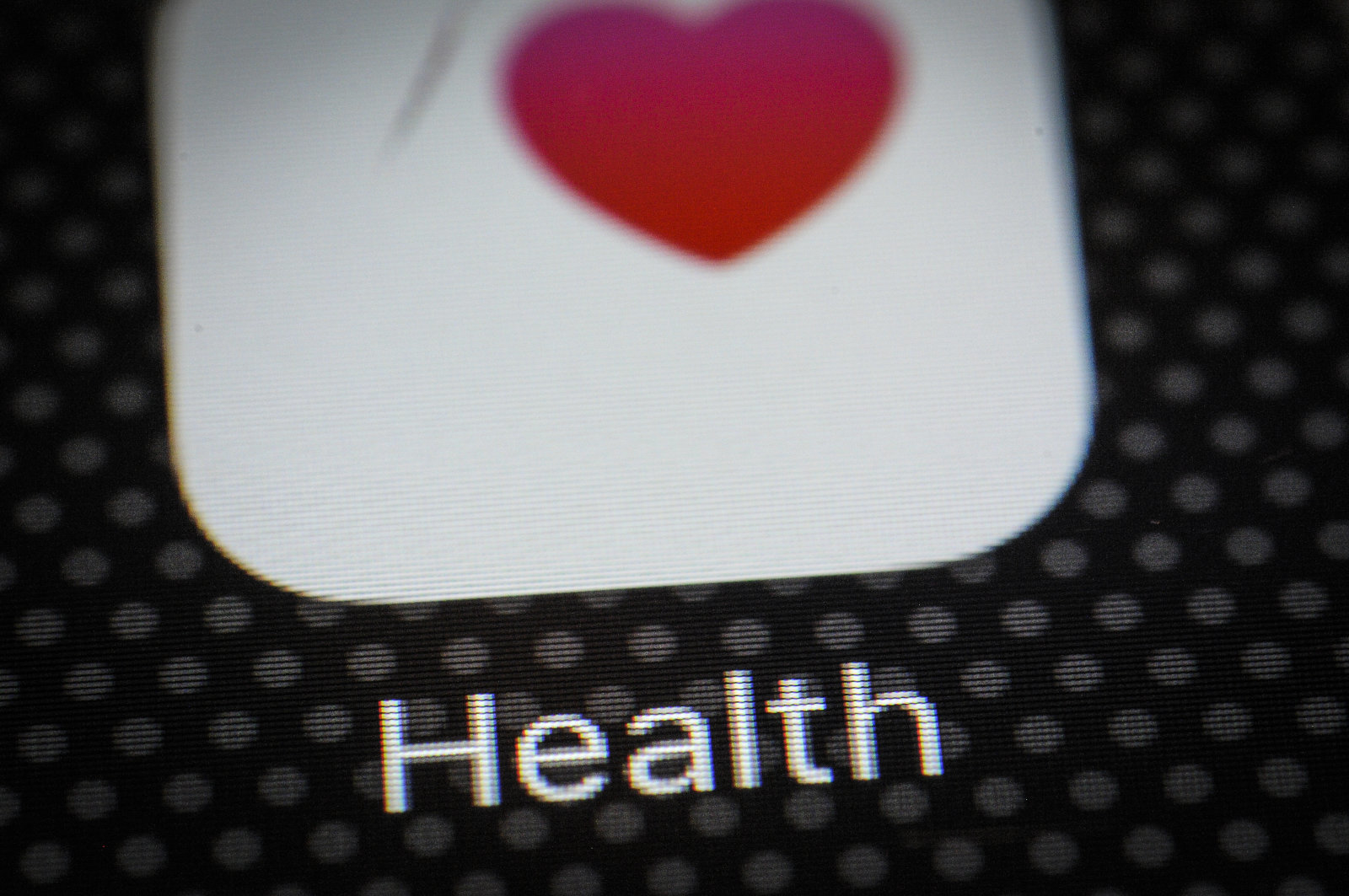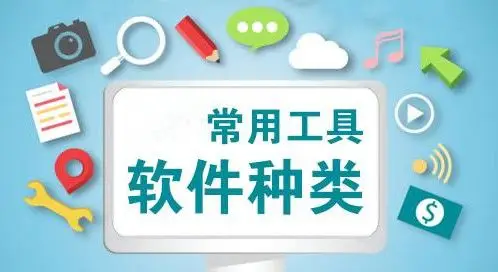【#办公效率# #Pythonista3iPhone版#】
简介描述
【hao86下载•iPhone版】Pythonista3iPhone最新免费版APP是一款专为iOS设备设计的Python 3.10脚本环境,它将完整的Python编程体验直接带到了您的iPhone上。无论您是Python初学者还是经验丰富的开发者,都能通过这款APP随时随地编写、运行和调试Python脚本。Pythonista3不仅包含了Python的所有标准库,还集成了众多流行的第三方模块,如requests、numpy、matplotlib和pandas等,让您的编程之旅更加顺畅。Pythonista3iPhone版_v3.4最新版本由hao86下载于2024年11月06日整合发布,这款软件由omz:software精心打造,我们将持续关注本页面的用户反馈,确保稳定体验。如有疑问或发现问题,请随时联系我们。我们将迅速响应,并为您解决。感谢您对hao86下载的支持,祝您使用愉快!
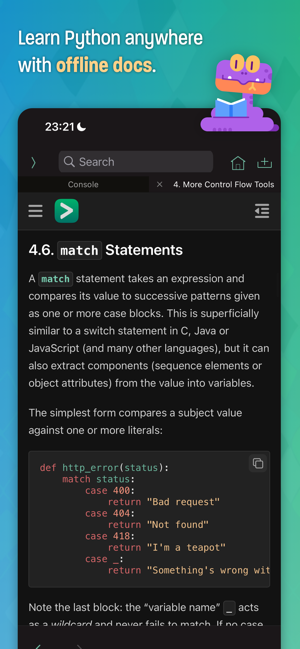
软件介绍
Pythonista3iPhone最新免费版APP是一款功能强大的编程工具,它结合了Python的灵活性和iOS设备的便携性,为用户提供了一个完美的编程平台。这款APP内置了丰富的功能,包括强大的代码编辑器、交互式提示符、集成调试器、离线文档等,让您可以轻松编写、测试和部署Python脚本。同时,Pythonista3还支持多种iOS设备特性,如传感器数据、位置信息、照片库等,让您的Python脚本能够充分利用iOS设备的硬件资源。
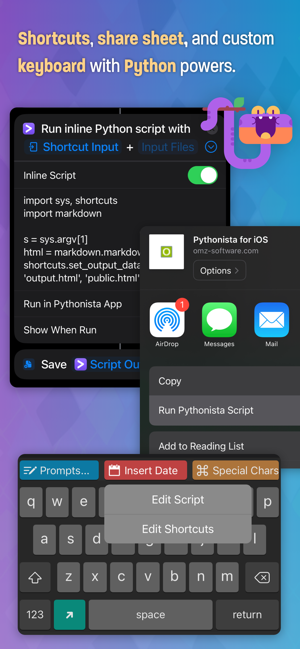
软件亮点
- 无缝集成:Pythonista3iPhone最新免费版APP无缝集成了Python 3.10和iOS设备,让您可以轻松在iPhone上编写和运行Python脚本。
- 模块丰富:包含了众多流行的第三方模块,无需额外安装即可直接使用,大大提升了开发效率。
- 离线文档:提供完整的Python离线文档,方便用户随时查阅,无需连接网络。
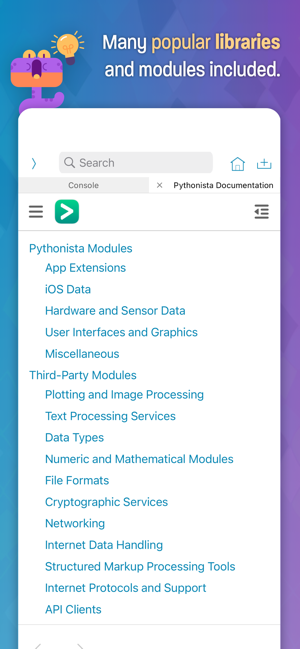
软件优势
- 用户友好:Pythonista3iPhone最新免费版APP拥有简洁直观的用户界面,适合所有技能水平的用户快速上手。
- 高效开发:强大的代码编辑器和调试工具,支持语法高亮、代码补全和脚本支持,让开发更加高效。
- 自动化iOS:通过多个应用扩展,Pythonista3可以自动化iOS设备上的各种任务,提升工作效率。
软件功能
- 代码编辑:提供功能强大的代码编辑器,支持语法高亮、代码补全和自动格式化。
- 交互式提示符:内置交互式提示符,支持命令历史记录和图像显示,方便用户进行快速测试和调试。
- 集成调试器:提供集成的视觉调试器和对象检查器,帮助用户快速定位和解决代码问题。
软件特色
- 主题定制:Pythonista3iPhone最新免费版APP支持多种美观的亮色和暗色主题,用户还可以自定义主题以满足个性化需求。
- UI编辑器:内置UI编辑器,方便用户快速进行界面原型设计。
- 系统级集成:通过分享表扩展和可脚本化的系统键盘,Pythonista3可以与其他应用无缝集成,实现跨应用自动化。同时,它还支持与Shortcuts和Siri的高级集成,让您可以更便捷地使用Python脚本。
更新日志
3.42023-04-27> Python 3.10 support.
> Expanded Shortcuts support with custom actions for running scripts and accessing files in the Pythonista library.
> Added pandas and updated various other modules to more current versions.
> Revamped documentation with dark mode support and additional content about third-party modules.
> Various bugfixes.
3.32020-02-26Pythonista 3.3 App Store Release Notes
• Support for dark mode on iOS 13 – you can now select separate themes for light/dark mode, and Pythonista will switch automatically between them. Switching between themes is also a bit faster now.
• New custom keyboard ("PyKeys") for running scripts in any app with text input. Have a look at the sample scripts in the Examples/Keyboard folder for some ideas of what you can do with this.
• Significantly improved support for external keyboards (more contextual shortcuts, arrow-key navigation almost everywhere…)
• The outline (list of functions) in the editor can now be filtered -- just start typing if the keyboard is already active, or drag down the list to reveal the filter text field. The filter supports fuzzy matching, and you can enter line numbers as well.
• Unified UI (and documentation) for creating script shortcuts in various places of iOS ("Shortcuts" option in the "wrench" menu).
• New URL generator for easier inter-app automation (you can also use this with the Shortcuts app, but full Shortcuts support will come later).
• Support for opening external folders using the system's file picker on iOS 13 (this was possible on iOS 12, but not easily discoverable).
• Revamped `notifications` module with custom action buttons, support for attachments, location triggers, and more – see the new "Notification Quiz.py" sample code for a demo. The module also works in the share sheet extension now.
• New "on device" option for speech recognition in the `speech` module (please note that this can be very slow though!)
• New `location.render_map_snapshot()` function to generate an image from a location (see new "Satellite Image.py" sample code).
• Console history is now persistent (you can clear it by tapping and holding the `^` button).
• Various bugfixes for iOS 13 and new screen sizes, new sample code, documentation, and more – you can find the full release notes in the in-app documentation (which also supports multiple tabs now btw).
Thanks for reading, and thanks for your patience with this release. It's not everything I'd like it to be (hello, Shortcuts app!), but there are still many new things to discover, and I hope you have a lot of fun with it!
3.22017-12-29• You can now sync your scripts via iCloud Drive, and open Python files from other apps.
• Pythonista now uses Python 3.6. Among other things, this enables the use of f-strings for easier string formatting.
• The "Convert Tabs" feature is now called "Reformat Code", and supports applying coding style guidelines, in addition to converting indentation.
• Improved search in the script library and documentation.
• Support for drag'n'drop in the script library (requires iOS 11).
• Improved support for the iPhone X.
• Unified tab bar UI on iPhone and iPad.
• The Python interpreter is now built with IPv6 support (this should fix connectivity issues users were experiencing with some cellular providers).
• Various bugfixes and minor improvements – please refer to the release notes page in the in-app documentation for details.
3.12017-01-19• The interactive console contains a new object inspector panel that allows you to view a list of all global variables and their attributes/members. Tap the (i) button to show or hide it.
• The new Pythonista Today widget allows you to run a script in Notification Center (or on the home/lock screen). You can find more information in the `appex` module documentation, and various examples of widget scripts are available in the updated *Examples* folder.
• Python 2 mode now uses Python 2.7.12 instead of 2.7.5.
• When using the share sheet extension with a file input (e.g. sharing a Mail attachment), an additional "Import File" option is shown for non-Python files.
• The `speech` module contains new functions for speech recognition, in addition to speech synthesis (iOS 10 only).
• The `sound` module contains a new `Recorder` class for recording audio files from the microphone. `sound.play_effect` and `sound.Player` have also been improved to support stereo panning.
3.02016-06-14